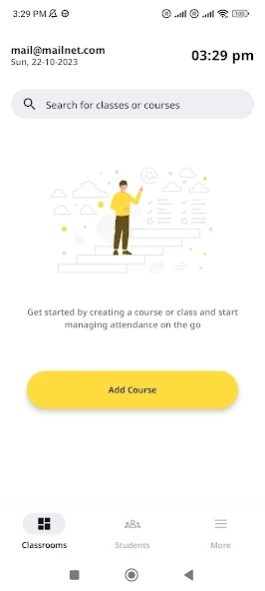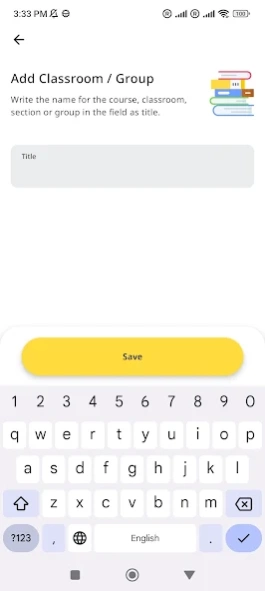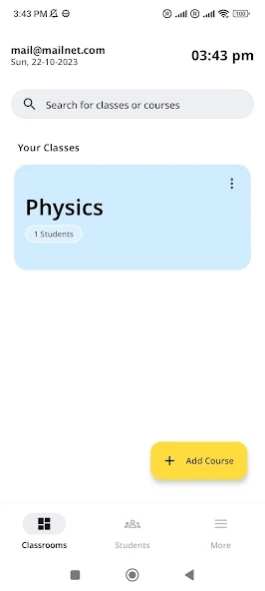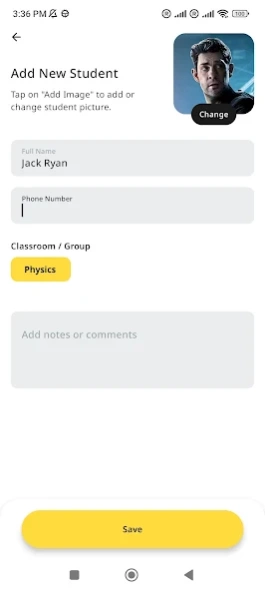Mark Attendance 4.2
Free Version
Publisher Description
Mark Attendance - New Look with much simpler way to mark attendance in institutes.
Mark Attendance , the best way to mark attendances of student in a much better organized way. With the most elegant user interface and latest Android OS support,
Mark Attendance can be useful from academies towards much bigger schools, colleagues and universities to keep track of students.
*Data Persistence - You don't loose the data if you switch the device. Just login with your account and all your data will be available in no time.
*More Control - While you add a student or a class, you have more control over the entities not just adding but deleting or editing the details. With the student details, you can see day by day attendance history of that particular student.
*History Details - You can see every classroom's history on daily and monthly basis with more details of percentages and every student attendance details on that day.
*Mark Attendance - Mark student attendance on daily basis with most attractive interface. You can change attendance of a previously marked day through calendar.
*Share - Share the application experience with your colleagues, friends, acquaintances with multiple available option through application.
*Feedback- Share your feedback with the developer for more improvements at aliansari@live.com
About Mark Attendance
Mark Attendance is a free app for Android published in the PIMS & Calendars list of apps, part of Business.
The company that develops Mark Attendance is Ali Ansari. The latest version released by its developer is 4.2.
To install Mark Attendance on your Android device, just click the green Continue To App button above to start the installation process. The app is listed on our website since 2023-10-31 and was downloaded 3 times. We have already checked if the download link is safe, however for your own protection we recommend that you scan the downloaded app with your antivirus. Your antivirus may detect the Mark Attendance as malware as malware if the download link to pro.manager.attendance is broken.
How to install Mark Attendance on your Android device:
- Click on the Continue To App button on our website. This will redirect you to Google Play.
- Once the Mark Attendance is shown in the Google Play listing of your Android device, you can start its download and installation. Tap on the Install button located below the search bar and to the right of the app icon.
- A pop-up window with the permissions required by Mark Attendance will be shown. Click on Accept to continue the process.
- Mark Attendance will be downloaded onto your device, displaying a progress. Once the download completes, the installation will start and you'll get a notification after the installation is finished.